Creating Chaser Patterns
What is a Chaser?
Chasers” are a type of LED animation effect that’s so named because it appears like points of light “chasing” along the LED strip. When the spinning of a hoop combines with the motion of a chaser, incredible illusions are created. The “Blizzard” setting on FutureHoop Pro is an example of a chaser pattern.
Remember, the hoop animates bitmaps one row at a time, from top to bottom. This means that each time playback advances to the next row of the bitmap, the point of light appears to chase forwards by one pixel.
Create a Chaser Pattern
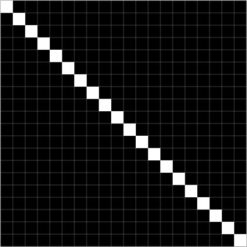
To make a chaser-type pattern you’ll first start by creating an all-black bitmap. For now, let’s make it 20×20.
The simplest way to create a chaser is to draw a straight line from the top left pixel of the bitmap to the bottom right pixel.
Using a simple image editor that works in fine detail, like MS Paint, allows you to work at a good level of detail for creating chaser patterns.