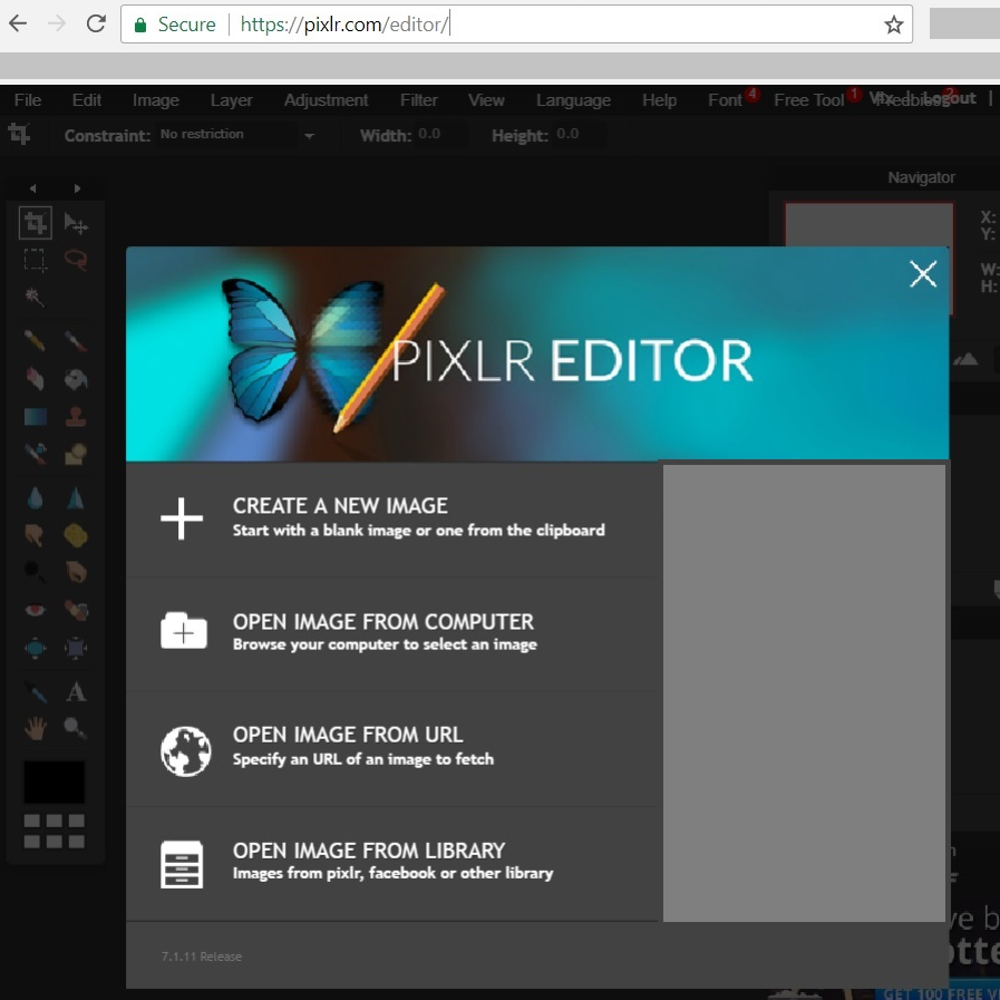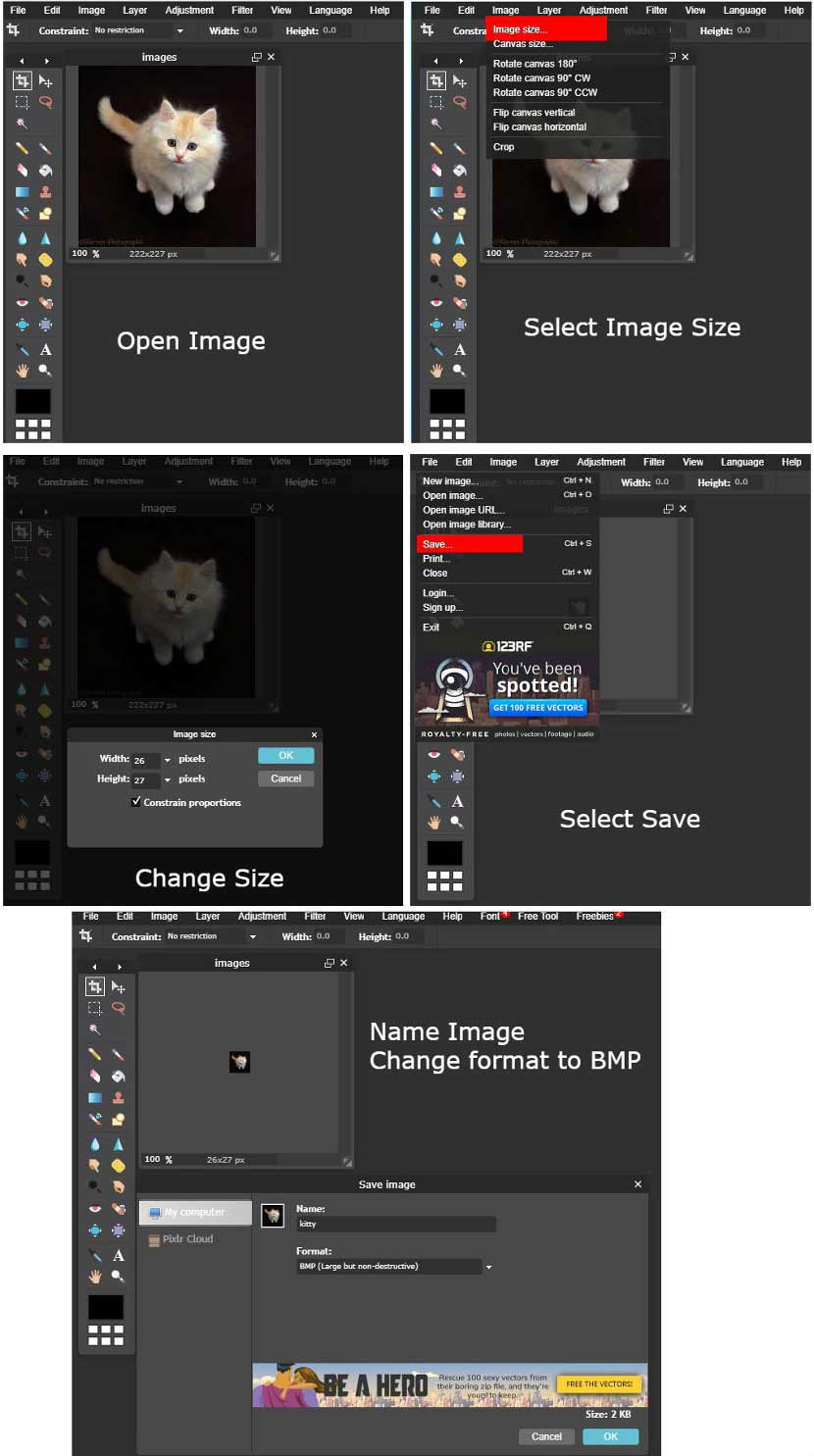Saving an Image as Bitmap
Saving an Image as Bitmap
Patterns must be saved as bitmap (.bmp) files to be able to be displayed on the poi. There are several tools you can use to save an image file as a bitmap file. This help doc covers how to do it with Pixlr.
Pixlr.com is a free online bitmap editor that you can use through your browser, no need to download or install anything. Pixlr will let you choose an image from a file or a URL to upload into their image editor. From there you can resize the image, then save it as a bitmap.