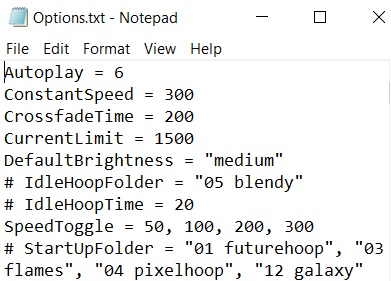Start Up Folders
The StartupFolder option is a list of folder names that the poi/staff will cycle through when it starts up. Each time you turn the poi/staff lights off, then on again, it will advance to the next StartupFolder. If this option is disabled then turning the hoop off and on again will allow you to cycle through every folder on the flash drive.
To disable the StartUpFolder option you can add a # (comment) at the start of the line. This allows you to keep your StartUpFolder settings listed out, but easily toggle the option on and off if needed. Even if StartupFolder is enabled, you can still access all folders/modes using the Next Mode and Previous Mode buttons on the 7-key remote control.
StartupFolder only works as a Global Option (the options.txt file at the top level of the flash drive).
In this sample Options.txt file, you can see that the StartUpFolder has been “commented out”, disabling the feature.