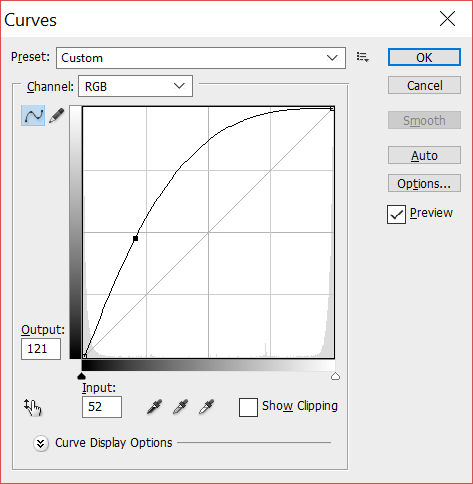Designer: Hoop, Poi, Staff
Fixing dim colors in Photoshop
How Can We Help?
Fixing dim colors in Photoshop
Some colors can look okay in the bitmap on your computer, but appear dim on the hoop. To make the bitmap brighter, you’ll want to look at your colors in the HSB settings (Hue Saturation Brightness) and turn up Saturation and Brightness until they are closer to 100%.
In Photoshop you can do this easily in Image > Adjustments > Curves by creating a curve similar to the adjacent curve shown here: