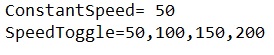Bitmap Speed
ConstantSpeed in Options.txt
The ConstantSpeed option in Options.txt controls the default value how fast the poi/staff draws the next row of the pattern, which can make a pattern look like it’s being drawn in different sizes.
Different patterns might look better or worse depending on the speed of of both the animation of the bitmap, and how fast the poi/staff itself is being spun. The number value of ConstantSpeed is in rows-per-second, as the LED strip draws one row of a bitmap pattern at a time.
SpeedToggle in Options.txt
ConstantSpeed can be used as a Global Option or a Mode Option.
- A higher number makes animation go faster. This can have a “squish” effect on the image if the poi/staff is not moving fast enough.
- A lower number makes animation go slower. This can have a “stretch” effect on the image if the poi/staff is moving too fast.
- Negative numbers display the bitmap in reverse.
ConstantSpeed:
Default: 200
Max: 500
Min: -500
Speed Toggle:
Default: 100, 200, 300
Max: 500
Min: 2
Example Use Case:
In the Pattern Collection loaded on the poi/staff there is a folder of patterns called “blendy”. In the “blendy” folder we want to animate those patterns more slowly, as they have smooth color gradients. Inside the “blendy” folder there is an Options.txt file that sets the animation speed to 50 lines per second (ConstantSpeed = 50). Also when building Chaser patterns, adjusting ConstantSpeed = 50 displays the chaser patterns slower around the hoop.