Color Palettes

Press any Color Button to push that color into the Color Palette. The Color Palette contains the last 4 colors you have pressed. The most recently pressed colors will be the most dominant. Not every pattern will show all 4 colors. Patterns are made up of 1-4 colors.
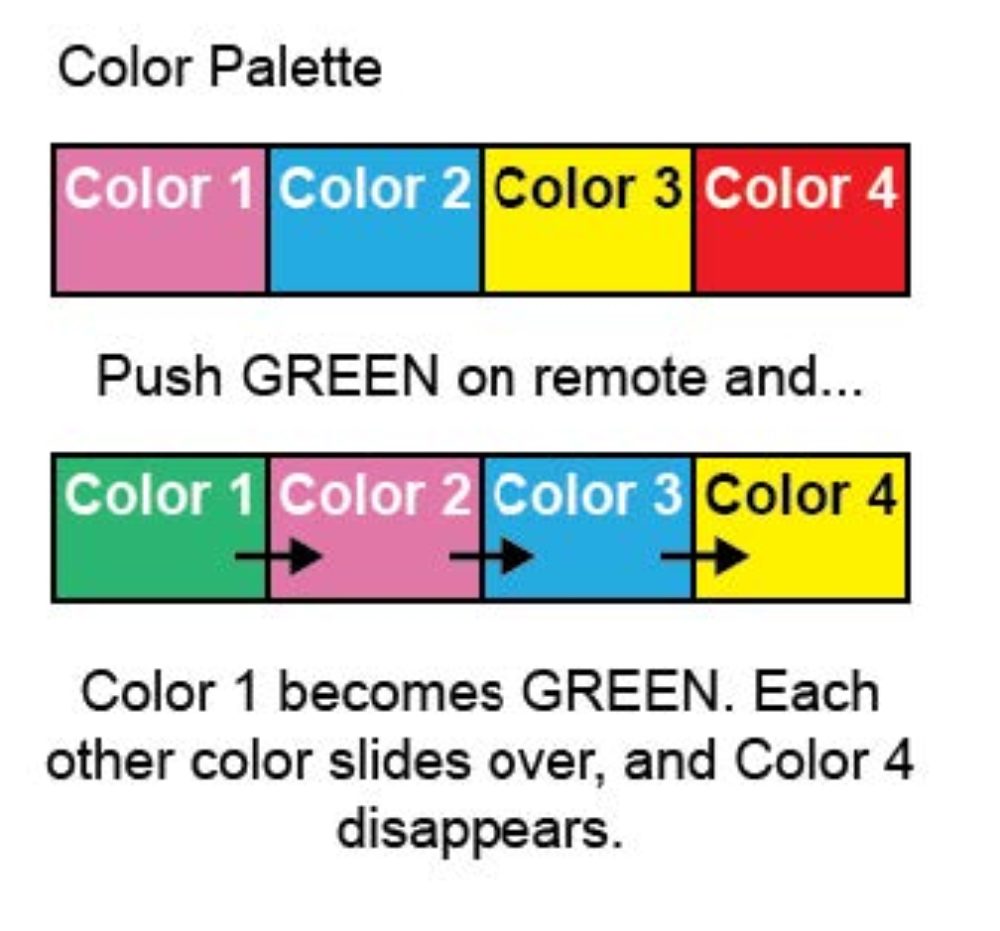
If you want the pattern to consist of only one color, press that color 4 times to push it into all 4 slots in the Color Palette. Try pressing colors in different orders to see how color dominance works within the layers of the pattern.

Fine Tune – Nudges a color through the entire color wheel so you can access colors that don’t have their own button (i.e. the colors that exist BETWEEN the buttons). Only affects the color that was most recently added to the palette. Fine Tune has no effect on White, Black, and Rainbow.
Special Colors:
- Rainbow – Cycles through a fast blending rainbow spectrum. Try pressing: Rainbow, White, Rainbow, White. This palette always looks amazing!
- Black – Turns LED’s off within the palette. Use sparingly to black out certain parts of the pattern for neat results.
