Getting Started
Your hoop arrives coiled and may look like 2 hoops. Avoid opening the hoop “accordion style”, pulling the coiled hoop this way will cause damage to the tubing that is not covered under warranty.
- Start by clipping off the shipping ties located across from the connection point.
- Remove outer shipping cuff to reveal the inner cuff of the hoop.
- Remove the red sticker covering snap button, carefully uncoil the hoop into a full
circle to connect the two ends. - To close the hoop, press down the snap button, & insert one end in to the other. Make sure the snap button pops up in the on or off position. After closing the hoop
and turning it on, firmly try to pull open the hoop to make sure it’s in its fully locked position before hooping. - Test each hoop battery in your hoop upon receipt.
on/off switch
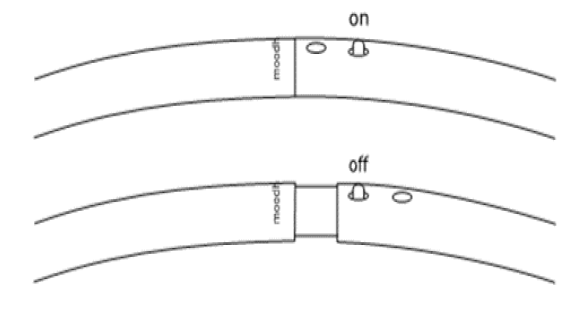
- Even if your remote isn’t with you, you can still select modes by turning the power
off and on again. - Each mode blinks its color at the start to let you know which mode you are in.
- Each mode starts on a 6 second pattern autoplay.
