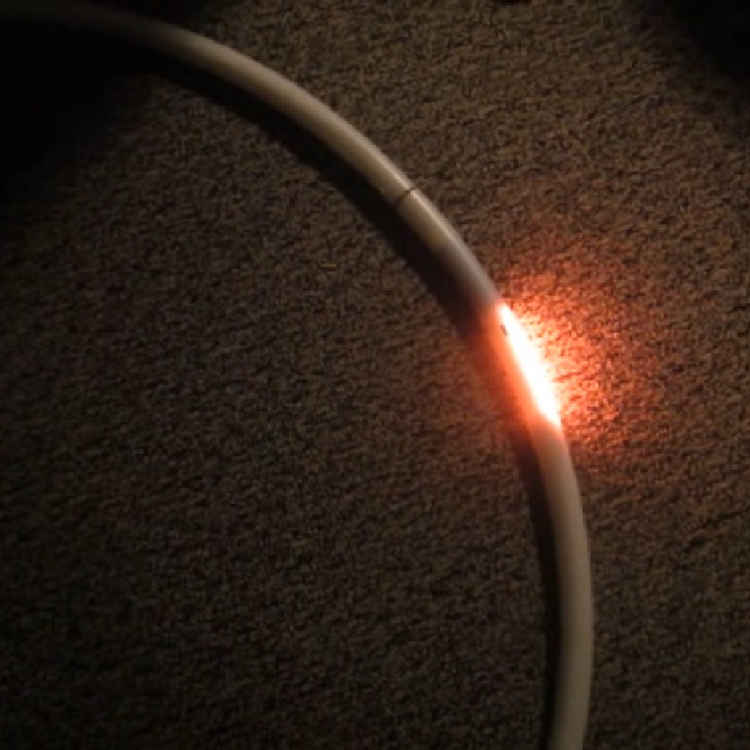Motion Sensor Calibration – the 4 orange LEDs (hoop only)
When you see 4 orange LEDs this means the hoop needs to be re-calibrated. There is a permanent fix for this! Install the latest software version and the next time you calibrate the hoop it will never be able to lose calibration again.
1. Download the latest software version for the FutureHoop Designer
2. Check out this guide on How to Update your Hoop Software
3. Watch the video below.
4. Make sure to start the hoop flat on the ground before picking it up and doing the rotation.
5. Calibrate by holding the hoop in a few different positions, like in this video.