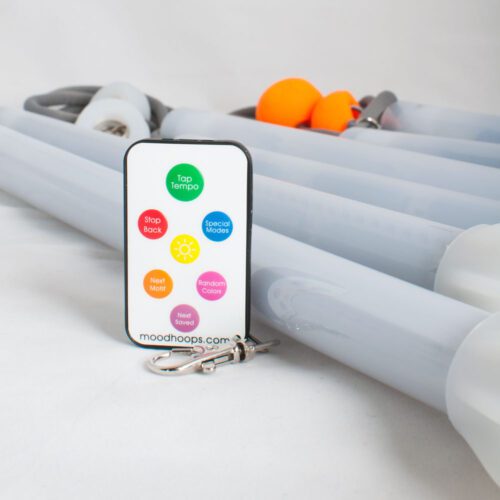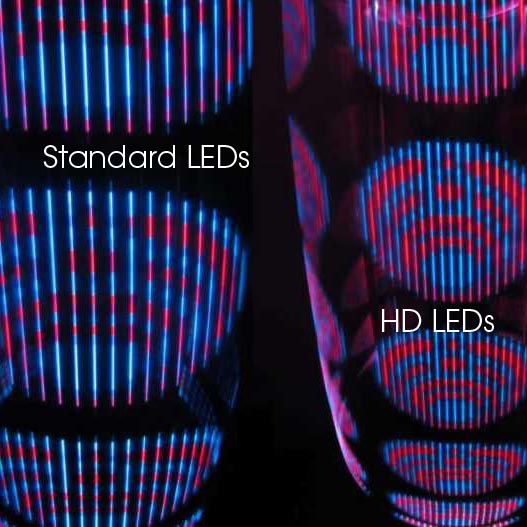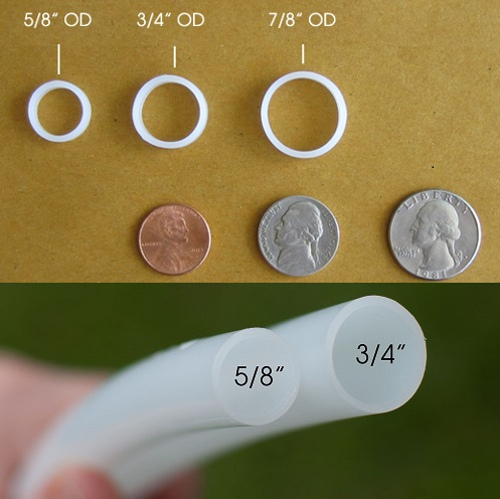Power-Saving Tips
The FutureHoop was designed with power-saving in mind so you can keep hooping with full and bright animations hours into the night. Use the remote control to switch to less power-hungry modes or patterns. Turn down the brightness with the remote control as another way to increase battery life. Patterns that use more black space than color are using less LEDs on at the same time, which saves power. Simple, minimal patterns (like chasers) can last for many hours on one battery charge.
How often should I charge my battery?
It’s best to keep your batteries charged in between hooping sessions. Lithium-ion batteries are okay to be stored at a little below full charge, especially if they will be sitting unused for while. Never leave lithium-ion batteries at zero or low charge for extended periods. This will cause the battery to lose capacity over time. Rechargeable batteries are consumable and they will need to be replaced over time a normal part of wear and tear from the hoop. It’s best to keep your battery in good shape to extend the glow time it can give back to you!
What is LED density, and how does it affect the hoop battery?
LED density, also known as LED resolution, is the closeness of each LED to each other on the LED strip of your hoop. The closer the LEDs are to each other, the higher density the LED strip is, and the brighter and clearer the picture resolution. High resolution LED strip goes through battery faster than Standard density LED strip.
Both the Standard and HD versions of the FutureHoop have a removable battery build option. This allows you to easily switch out to a new battery to keep running full color visuals all night. HD hoops use battery life much quicker than Standard density hoops (about twice as fast!)