Remote Control
The 7 key remote can be used to stop on a specific mode, change the brightness, and more. Most of the buttons are self-explanatory, but there are a few navigational abilities and special wand functions unlocked by using the remote.
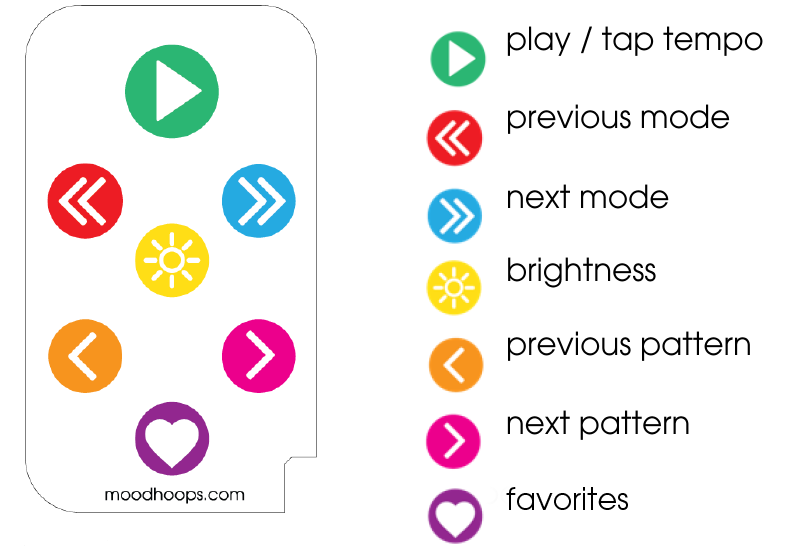
 Previous Mode If Previous Mode is pressed only once within a 6 second period, the current mode will restart from the beginning. This is so you can easily sync up multiple wands. Press continually to navigate backwards to previous modes.
Previous Mode If Previous Mode is pressed only once within a 6 second period, the current mode will restart from the beginning. This is so you can easily sync up multiple wands. Press continually to navigate backwards to previous modes.
 Next Mode Advance forward to the next Mode.
Next Mode Advance forward to the next Mode.
 Previous Pattern – Navigate to previous pattern. Stops auto-play when pressed. No effect on Flames or Galaxy modes. You can randomize colors and effects for a specific pattern by stopping playback on the pattern you wish to randomize, then pressing Previous Pattern followed by Next Pattern. Repeat as often you like.
Previous Pattern – Navigate to previous pattern. Stops auto-play when pressed. No effect on Flames or Galaxy modes. You can randomize colors and effects for a specific pattern by stopping playback on the pattern you wish to randomize, then pressing Previous Pattern followed by Next Pattern. Repeat as often you like.
 Next Pattern – Navigate to next pattern. Stops auto-play when pressed. No effect on Flames or Galaxy modes.
Next Pattern – Navigate to next pattern. Stops auto-play when pressed. No effect on Flames or Galaxy modes.
 Play/Tap Tempo – Pressing once will restart autoplay if stopped. Pressing a second time sets the duration between pattern changes. This is called Tap Tempo because you can tap the button to a beat to set the tempo at which patterns should change. No effect on Flames or Galaxy modes.
Play/Tap Tempo – Pressing once will restart autoplay if stopped. Pressing a second time sets the duration between pattern changes. This is called Tap Tempo because you can tap the button to a beat to set the tempo at which patterns should change. No effect on Flames or Galaxy modes.
 Favorites – In some modes this button cycles through different animation speeds. In Halo mode, use this button to stop the color cycle on a specific color, or restart the color cycle if it’s been stopped. The primary function, however, is to save your favorite patterns.
Favorites – In some modes this button cycles through different animation speeds. In Halo mode, use this button to stop the color cycle on a specific color, or restart the color cycle if it’s been stopped. The primary function, however, is to save your favorite patterns.
To Save a Pattern – Stop playback on that pattern, then press and hold the Favorites button. After holding the button for one second you will see one LED at a time begin to light up. Each LED represents 1 of 14 possible save slots to hold your patterns. When the number of LEDs matches the number of your desired save slot, release the Favorites button. The LEDs will continuously blink, awaiting your confirmation. To confirm the save, press the Favorites button again. To cancel, press any other button.
 Brightness – There are 3 brightness settings. When you’ve reached the highest brightness setting it will loop around to the lowest brightness setting. Use a lower brightness setting to save battery life
Brightness – There are 3 brightness settings. When you’ve reached the highest brightness setting it will loop around to the lowest brightness setting. Use a lower brightness setting to save battery life